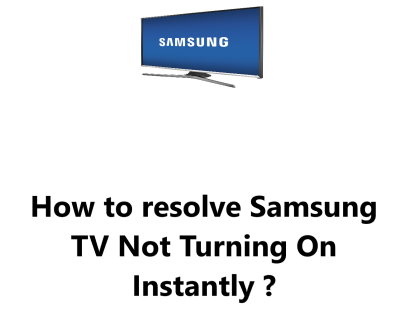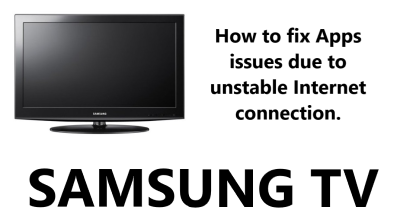Samsung TV Not Turning On Instantly - How to fix it ?
Samsung TVTrouble turning on your Samsung Smart TV ? It could be due to the outlet, cable, remote, or tv itself. We'll help you determine what the issue is and how to resolve it.
This is what this guide by Fixwebnode is all about, so read it till the end to make the most of it.
We will also discuss some of the most common causes of this problem, so you can avoid it in the future.
Table of contents [Show]
Common causes of Samsung TVs not turning on instantly
There are a few common causes of Samsung TVs not turning on instantly.
These include:
- A loose or damaged power cord.
- A faulty outlet.
- A problem with the remote control.
- A firmware update issue.
- A hardware problem.
If you are experiencing this problem, it is important to try the troubleshooting steps above to determine the cause.
How to Fix a Samsung TV Not Turning On Instantly ?
1. Check Stand-by Light
- To begin, you need to Examine the front of your TV to determine if the standby light is on. If so, the set has power from the outlet.
- If the stand-by light is not on, then you need to Check the power cord and outlet as explained in the next step.
2. Inspect Power Cabling
- First, Ensure that your cable and outlet is working and then check for any loose cabling and ensure it's inserted firmly.
- If the tv still won't turn on, switch the outlet it's connected to.
- If that doesn't work, try using another power cord.
3. Bypass the TV Remote
- In case the stand-by light is on, you can Press the power button instead of using the remote to turn on the TV.
4. Check TV Remote Batteries
If the TV power is on after pressing the Power button manually on the TV without using the remote, then you should follow the below steps:
- Open the rear cover of your remote control.
- Insert the new batteries.
- Verify that the batteries are properly positioned.
- Attach the back panel again.
- Ensure that the remote is pointing directly at the TV.
5. Reset the TV
If the power cord, outlet, and remote control are all working properly, the next thing you can try is resetting the TV.
To do this:
- Unplug the TV from the power outlet for 30 seconds.
- Then, plug it back in and turn it on.
How to avoid this problem in the future ?
To avoid this problem in the future, you can follow these tips:
- Make sure that the power cord is plugged in tightly and that the outlet is working properly.
- Avoid using extension cords or surge protectors.
- Replace the batteries in the remote control regularly.
- Keep your TV's firmware up to date.
- Handle your TV with care.
By following these tips, you can help to prevent your Samsung TV from not turning on instantly.
In this guide, we have discussed how to fix a Samsung TV not turning on instantly. We have also discussed some of the most common causes of this problem and how to avoid it in the future.
If you are experiencing this problem, we recommend that you try the troubleshooting steps above to determine the cause. If you are unable to fix the problem yourself, you should contact Samsung support for help.
We hope this guide has been helpful. Thank you for reading!
Here are some additional tips to help you troubleshoot your Samsung TV:
- If your TV is showing a black screen, try pressing the power button on the TV itself.
- If your TV is making strange noises, try unplugging it from the power outlet for a few minutes and then plugging it back in.
- If your TV is displaying an error message, try searching for the error message online to see if there is a known solution.
We hope these tips help you get your Samsung TV back up and running!