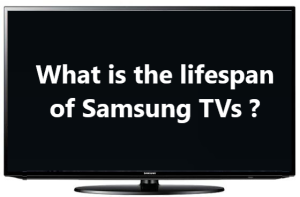What is the lifespan of Samsung TVs ?
This guide covers the reliability of Samsung Smart TVs. When it comes to smart TVs, Samsung has long been at the forefront of innovation. From their flagship QLED models to the latest Tizen-powered Smart TVs, Samsung has something for every budget and lifestyle. But no matter how advanced your TV is, it won’t last forever.
To get the most out of your Samsung Smart TV, here are 15 factors to consider for improving its lifespan:
- Choose the Right Location: Place your Samsung Smart TV in a spot that limits direct sunlight, dust, and heat.
- Keep It Clean: Regularly dust and clean your TV to keep it free from dust, dirt, and other buildup.
- Choose the Right Wall Mount: Make sure the wall mount you use is appropriate for the weight of your Samsung Smart TV.
- Use the Right Cables: Use good quality cables to connect your TV to other devices.
- Install the Latest Software Updates: Check for new software updates regularly to keep your Samsung Smart TV running at peak performance.
- Use the Right Settings: Adjust the settings to match the environment you’re using your TV in. This can help to optimize the picture quality.
- Reduce Screen Brightness: Set your TV’s brightness to a moderate level to reduce strain on the TV’s components.
- Turn Off the TV When Not in Use: This will help to conserve energy and reduce wear and tear on the TV.
- Keep It Away from Heat Sources: Heat can cause damage to the TV’s components over time. Keep your Samsung Smart TV away from heat sources such as radiators and air conditioners.
- Use Surge Protectors: Protect your TV from power surges with a good quality surge protector.
- Don’t Overload Power Outlets: Plugging too many devices into one power outlet can cause power surges and damage your TV.
- Avoid Prolonged Gaming Sessions: Prolonged gaming sessions can put strain on the TV’s components and reduce its lifespan.
- Don’t Move It Around Frequently: Moving your Samsung Smart TV around frequently can cause strain on its components.
- Use the Right Accessories: Use only accessories that are approved by Samsung to avoid compatibility issues.
- Get It Serviced Regularly: Get your TV serviced regularly to make sure all components are functioning properly.