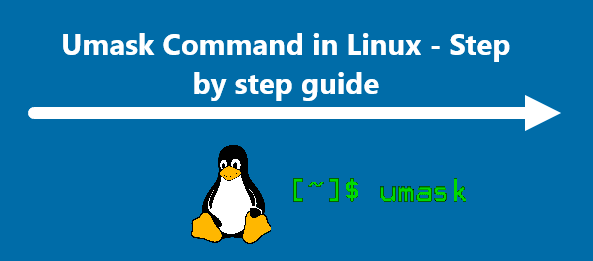Umask Command in Linux - Step by step guide
This article covers how to use the umask command in Linux. In fact, the umask command alters the default permissions on newly created files and directories.