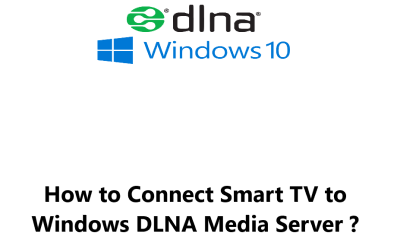In Fact, we have shown you how to connect your Smart TV to a Windows DLNA media server. This is a great way to stream your favorite media files to your TV, including movies, music, and photos.
The steps involved are simple and easy to follow. First, you need to enable media streaming on your computer. Then, you need to connect your Smart TV to the same network as your computer. Finally, you need to browse for the DLNA server on your Smart TV and select the media files you want to stream.
If you are having trouble connecting your Smart TV to the DLNA server, there are a few things you can check. Make sure that your Smart TV and computer are connected to the same network. Make sure that the media streaming feature is enabled on your computer. Restart your Smart TV and computer.
Here are some additional tips for using a DLNA media server:
- Make sure that the media files you want to stream are compatible with your Smart TV.
- If you have a large media library, you can create folders to organize your files.
- You can also use a DLNA media server to stream media files to other devices, such as smartphones and tablets.
If you are still having trouble, you can consult the user manual for your Smart TV for more help.
We hope this guide has been helpful and that you enjoy using your DLNA media server !