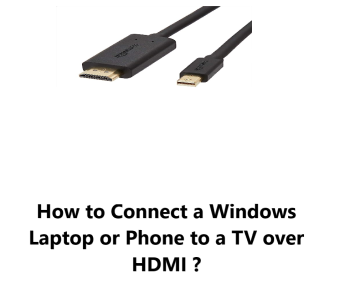Connect a Windows Laptop or Phone to a TV over HDMI - How to do it ?
Connecting your Windows laptop or phone to a TV over HDMI is an easy process and a great way to get more out of both devices.
You can use your TV as a larger external monitor for your laptop, view photos and videos on the big screen, play games, stream entertainment, and more.
With just an HDMI cable and a few minutes of setup, you'll be enjoying your favorite Windows content on the larger display of an HDMI-enabled TV.
HDMI delivers high-quality digital video and audio, so content looks and sounds great when connected to a TV.
Give it a try and you may never want to go back to just using the smaller built-in screen again!
Here are some additional tips for connecting your laptop to a TV over HDMI:
- Make sure that the HDMI cable is properly connected to both the laptop or Phone and the TV.
- If the laptop screen is not displayed on the TV, try changing the input source on the TV.
- If you are still having problems, try restarting the laptop or phone and the TV.