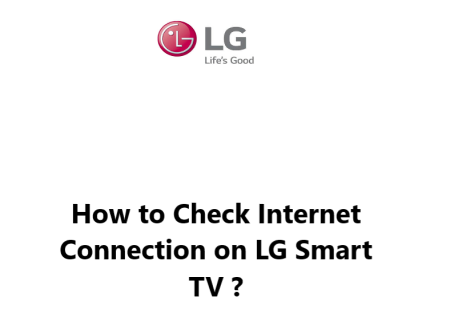Check Internet Connection on LG Smart TV - How to do it ?
In fact, there are a few ways to check and troubleshoot Internet connectivity issues on your LG Smart TV.
The first step is to make sure your Wi-Fi router and network are working properly. You can then check for any temporary network outages with your Internet provider. On the TV itself, check if your Wi-Fi network is being detected and if your LG TV is able to connect to it.
Resetting your LG Smart TV to factory settings may help refresh the network connectivity.
As a last resort, using an Ethernet cable to connect your TV to the router can help circumvent any Wi-Fi connectivity problems.
We hope the steps in this guide help in restoring Internet access on your LG Smart TV.
Enjoy streaming your favorite shows and movies!