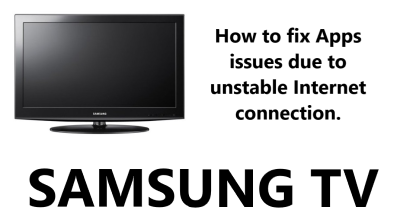Samsung Smart TV Clicking When Powered - How to fix it ?
Samsung TVSamsung Televisions combine metal and plastic material in their sets, both of which can expand and contract in response to temperature fluctuations.
This may lead to occasional popping or cracking sounds, though it should not cause any type of long-term damage.
If your Samsung Smart TV is making a clicking sound when you power it on, there are a few things you can do to try to fix the problem.
This guide by Fixwebnode will assist you in figuring out if the sound is a symptom of something that requires repair.
Table of contents [Show]
What to do When does your television make the clicking noise All the Time
- Inspect the TV for damage.
- If the clicking sound is happening all the time, it's possible that there is physical damage to your TV.
- Look for any cracks, dents, or other signs of damage on the TV's case.
- If you find any damage, you'll need to take your TV to a repair technician.
What to do When does your television make the clicking noise only when powered on or off
- The cracking and popping sounds you hear when you switch off your TV come from the components inside of it contracting as they cool down.
- This thermal expansion of the TV's metal chassis during warming-up is normal, and can be heard in several different environments.
Other fixes for your Samsung Smart TV Clicking When Powered
1. Check the power cord
- The first thing you should do is check the power cord to make sure it is plugged in securely and not damaged.
- If the power cord is loose or damaged, it could be causing the clicking sound.
2. Try a different outlet
- If the power cord is fine, try plugging your TV into a different outlet. This will help you to rule out a problem with the outlet itself.
3. Reset the TV
If you're still having problems, you can try resetting your TV. This will restore the TV to its factory settings and may fix the clicking sound. To reset your TV, follow these steps:
- Unplug the TV from the power outlet.
- Wait for a few minutes.
- Plug the TV back in and turn it on.
4. Replace the power supply board
In some cases, the clicking sound may be caused by a problem with the power supply board. The power supply board is responsible for providing power to the TV's components.
- If the power supply board is faulty, it can cause a variety of problems, including the clicking sound.
- If you suspect that the power supply board is the problem, you'll need to replace it.
If you're having problems with your Samsung Smart TV clicking when it's powered on, you can try the steps above to fix the problem.
If the problem persists, you may need to take your TV to a repair technician.
Here are some additional tips for preventing your Samsung Smart TV from clicking:
- Avoid overloading the power outlet.
- Don't unplug the TV from the power outlet while it's turned on.
- Don't drop or bump the TV.
- Keep the TV in a cool, dry environment.
By following these tips, you can help to keep your Samsung Smart TV in good working condition and prevent it from clicking.