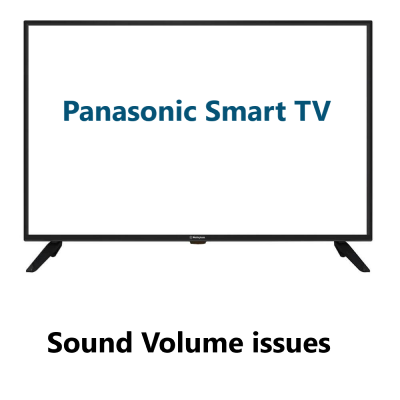Panasonic Smart TV Picture colors are off - What to do ?
Panasonic Smart TVsIf you're experiencing off-color images on your Panasonic Smart TV, this guide by Fixwebnode will show you a few things you can do to try to fix the problem.
Table of contents [Show]
What to do when your Panasonic Smart TV picture colors are off
1. Adjust Color / Contrast
Make sure that your TV is set to the correct picture mode for the content you're watching.
To do this:
- Press the Menu button on your TV Remote.
- Next, use the up and down keys to choose Picture and then press the OK button located in the center.
- Next, Adjust the Color, Tint, Brightness, and Contrast to your personal preference, or make things easier and select the preset options located at the top.
- To exit the menu, press the 'Return' key, or just wait for it to vanish after about 30 seconds.
2. Try a different input source
- If the color problem is only occurring with one input source, such as an HDMI port or a streaming device, try switching to a different input source.
- If the color problem goes away, then the problem is likely with the input source device.
3. Use a different HDMI cable
- A faulty HDMI cable can also cause color problems.
- Try using a different HDMI cable to connect your TV to the input source device.
4. Restart your TV
If you've tried all of the above and the color problem persists, you can try restarting your TV.
To do this:
- Turn off your TV.
- Unplug the TV's power cord from the wall outlet.
- Hold down the power button on the TV for 30 seconds.
- Plug the TV's power cord back into the wall outlet and turn on the TV.
If you're experiencing off colors on your Panasonic Smart TV, you can try the troubleshooting tips in this guide to fix the problem.
First, check your picture settings and make sure that the TV is set to the correct picture mode for the content you're watching.
You can also adjust the individual picture settings to try to improve the color accuracy.
If that doesn't work, try updating your TV firmware and checking for a faulty HDMI cable.