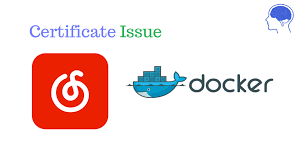Fix errors and Install Docker compose in CentOS 7 server
TutorialsAre you experiencing errors while installing docker composer on CentOS 7?
A common reason why you are experiencing such errors is due to missing software packages dependencies.
Our Server Experts can help you to install Docker compose and fix any errors you encounter during the installation process.
We will outline the common errors which occurs during Docker compose installation and how best to fix them.
Table of contents [Show]
Docker Compose Installation process for CentOS 7
In the following steps, we shall outline how to install Docker compose successfully on CentOS 7.
1. As a norm, it is important to do an update of the software repositories and packages to ensure that the system is up to date. You can do this via the command below;
$ yum update
$ yum upgrade
2. Then, you can download the latest stable release of the Docker Compose software by running the command;
$ sudo
curl -L
"https://github.com/docker/compose/releases/download/1.26.0/docker-compose-$(uname
-s)-$(uname -m)" -o /usr/local/bin/docker-compose
To get a different version of Docker compose installed, you can change the version number "1.26.0" with a different one according to your project requirement.
3. Next, we can make the software package able to run by giving or assigning it the necessary file permissions. This is achievable via;
$ chmod +x /usr/local/bin/docker-compose
4. Finally, we can test to see if it was installed successfully by using the command below;
$ docker-compose --version
Common errors and issues experienced while installing docker compose in a Centos 7 Linux distribution
We will show you how our Server Experts fixed Docker compose installation errors.
1. Curl package missing
When installing docker compose, you might come across an error such as "curl: command not found". To get "curl" installed, you can run;
$ yum install curl
Alternatively, you can use the apt-get tool to get Docker installation up and running.
To do this, you can run ;
$ apt-get -f install docker-compose
Should apt-get fail to work in the installation of docker compose, you can can use the Python Package Installer popularly referred to as "pip". To get this tool installed, simply run;
$ apt-get install python-pip
Then, install docker compose with the following command;
$ pip install docker-compose
As soon as this installation goes through successfully, the error will be resolved.
2. Older and Unsupported pip version
Trying to install with an outdated version of pip will throw some errors and prevent Docker compose from installing successfully.
Therefore, it is important to first upgrade the pip version to the latest on in order for the installation to go through successfully.
To do this, run the following command;
$ yum install -y python-pip python-devel gcc
$ pip install --upgrade pip
$ pip install docker-compose
Need support in the installation of Docker Compose or to fix Docker errors? Our Server Experts will solve it for you.
In Conclusion
Basically, there are some important dependencies which a system must have before a successful Docker compose installation can be achieved in CentOS 7. You can see how our Server support experts fixed such installation bugs.
In this tutorial, we discussed about how to install docker compose without any errors or bugs during the installation process.