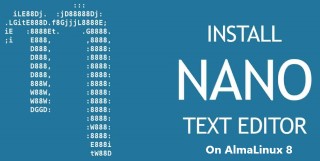Install Glances on AlmaLinux 8 - Step by step guide ?
AlmaLinuxGlances is a cross-platform curses-based system monitoring tool written in Python. Basically, Glances provide information regarding memory, CPU, Disk IO, file system, Uptime, processes, interfaces, alerts & many other system information.
Here at Fixwebnode, as part of our Server Management Services, we regularly help our Customers to perform related Linux System Monitoring queries.
In this context, we shall look into how to install Glances on AlmaLinux 8.
Table of contents [Show]
Steps to Install Glances on AlmaLinux 8
1. Perform System Update
To begin, make sure that your system is up-to-date and python packages installed:
$ sudo dnf update
$ sudo dnf install epel-release
$ sudo dnf install python3 python3-jinja2 python3-psutil python3-setuptools hddtemp python3-pip lm_sensors
2. Install Glances on the system
By default, Glances is available in the AlmaLinux 8 base repository. Now we install Glances using the following command below:
$ sudo dnf install glances
3. Configure Firewall
Now we add a Firewall rule so that the web console would be accessible:
$ sudo firewall-cmd --zone=public --add-port=61208/tcp --permanent
$ sudo firewall-cmd --reload
How to access Glances System Monitoring on AlmaLinux ?
Once successfully installed, we can use it for real-time Linux monitoring by opening the terminal & running the following command below:
$ glances
How to access Glances Web Interface ?
A cool feature in glances is the ability to render the metrics on a web browser, just run the glances with the -w option:
$ glances -w
Output:
[root@linuxapt.com ~]# glances -w
Glances Web User Interface started on http://0.0.0.0:61208/
If you see an error like Bottle module not found. Glances cannot start in web server mode then install bottle using PIP:
$ sudo pip install bottle
Now, open your web browser and access your website using the URL http://your-server-ip-address:61208/.
You should see the Glances default page.
[Need help in fixing AlmaLinux Software Installation issues ? We can help you. ]
This article covers how to install the Glances system monitoring tool on your AlmaLinux 8 system. In fact, Glances is an open-source cross-platform, command-line tool used for real-time monitoring of system metrics. It displays a myriad of system statistics on the terminal or console and even includes a web mode that allows you to monitor your system on a web browser.
In this guide,