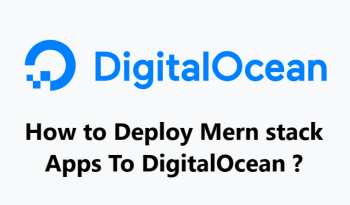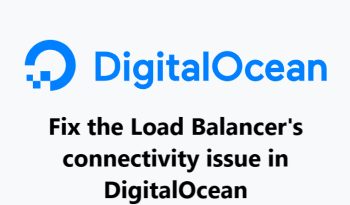How to setup DKIM, CNAME and Return-Path Records in DigitalOcean server ?
DigitalOceanSetting up DKIM, CNAME, and Return-Path Records in DigitalOcean Server can be a great way to ensure that your emails are properly authenticated and delivered to the intended recipients.
DKIM (DomainKeys Identified Mail) is an email authentication system that verifies the domain of the sender and helps protect against spoofing and phishing.
CNAME (Canonical Name) is a type of DNS record that is used to alias one domain name to another. Return-Path Records are also used to ensure that emails are properly routed back to the sender.
Here at Fixwebnode, we will walk you through the steps of setting up DKIM, CNAME, and Return-Path Records in DigitalOcean Server.
Table of contents [Show]
Steps to Set up DKIM, CNAME, and Return-Path Records in DigitalOcean
1. Link Domain to IP address
First, you will need to log in to your DigitalOcean account and create a new domain. Once you have done this, you can then add the appropriate DNS records for DKIM and CNAME.
To do this, go to the Networking tab and select the 'Add new domain' option. You will need to enter the domain name and the IP address of your server.
2. Create DKIM and CNAME record
Next, you will need to create the DKIM and CNAME records.
To create the DKIM record, go to the ‘DNS’ tab and click 'Create new record'. Enter the domain name, the record type (DKIM), and the value (the public key of your domain).
To create the CNAME record, enter the domain name, the record type (CNAME), and the value (the domain name of the alias).
3. Set Up the Return-Path Record
Finally, you will need to set up the Return-Path Record. To do this, go to the 'DNS' tab and select 'Create new record'. Enter the domain name, the record type (Return-Path), and the value (the email address of the sender).
Once you have completed the steps above, you will have successfully set up DKIM, CNAME, and Return-Path Records in DigitalOcean Server.
Your emails will now be properly authenticated and delivered to the intended recipients.