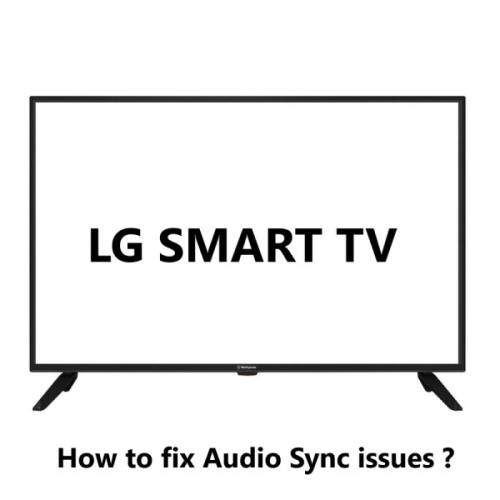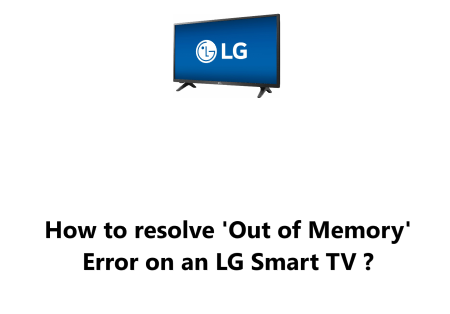Check Internet Connection on Element Smart TV - How to do it ?
Smart TVsBoasting a simple and user-friendly interface, the Element Smart TV offers the capability to watch live TV using an antenna, connected up to other devices such as a cable set top box or gaming console, as well as accessibility to different streaming content over the internet through different streaming channels (more popularly referred to as apps).
This guide by Fixwebnode provides some solutions that may help if you need to check your TV connection status.
Table of contents [Show]
How to check your Element Smart TV connection status ?
- Go to the main interface by pressing MENU on your remote control.
- Then, your remote's arrow buttons highlight TV SETTINGS and press OK.
- Navigate to NETWORK and press OK to access information about your network connection.
- The first field (1) will show whether your TV is connected by "WIRED" or "WIRELESS."
- In the second section (2), your current connection status will be shown and the name of the network you are connected to will be visible beneath it.
- The third field will present your IP address details.
If your connection status is Not Connected, there are a few things you can try:
- Make sure that your TV is turned on and that the power cord is plugged in.
- Check that your Wi-Fi router is turned on and that the power cord is plugged in.
- Make sure that your TV is within range of your Wi-Fi router.
- Enter the correct password for your Wi-Fi network.
- Restart your TV and your Wi-Fi router.
- Try connecting another device to your Wi-Fi network to see if it works.
- Check the signal strength of your Wi-Fi network.
- Restart your modem and router.
In fact, it's usually pretty simple to check your internet connection on an Element Smart TV and troubleshoot any issues.
By navigating to the network settings on your TV, you can view your connection status and see details like your Wi-Fi network name. If for some reason your Element TV says it's not connected, double check your router and any network cables to ensure all equipment is on and properly connected.
Resetting your network connection from the options on your Element TV can also often resolve many connection problems.
With some basic maintenance and troubleshooting, you should be able to keep your Element Smart TV connected and enjoy streaming your favorite shows, movies, videos, and more.