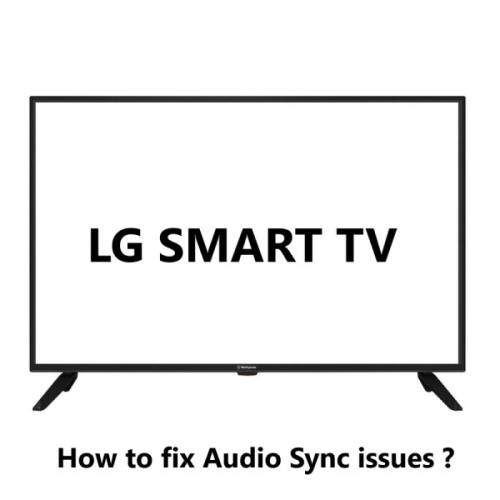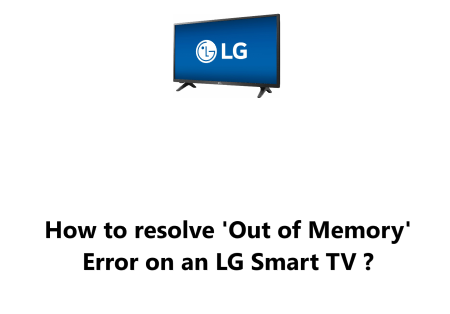Disable Your Smart TV Speakers - How to do it ?
Smart TVsThe ever-increasing slimness of Smart TVs has made their built-in speakers inadequate by comparison, compelling people in search of ideal sound quality to invest in external accessories such as soundbars for their home theater.
To resolve this issue, certain wireless technologies like Wi-Fi, AirPlay, and Bluetooth, are integrated into these products.
In order to make the most of the audio that your home theater system has to offer, it is suggested to turn off the internal speakers in your TV.
This guide by Fixwebnode will instruct you on how to turn off your built-in television speakers for the purpose of substituting external speakers or soundbar. We are providing universal steps which, though still similar, might differ compared to your system.
Table of contents [Show]
How to Change the Audio Settings on Your Fire TV Smart TV ?
To alter the sound settings on the Fire TV Smart TV:
- Hold down the Home button on the Fire TV remote for 5 seconds. Alternatively, press the Settings button on the remote, if there is one.
- Select the Sound setting and adjust the sliders and options as desired.
Note: To alter the audio settings for HDMI Inputs on your Fire TV Smart TV, select the input you want to adjust the settings for and follow the same procedure.
How to turn ON / OFF the Roku TV Speakers ?
To turn ON/OFF the TV speakers:
- Start by pressing the Home button on the remote.
- Next, go to SETTINGS on the Home Screen.
- After that, select AUDIO.
- Then select SPEAKERS so you can turn ON/OFF the TV speakers.
How to Disable the Internal Speaker on a Samsung Smart TV ?
- Go to the Settings on your Samsung Smart TV.
- Then, select the Sound Setting option. By default, the TV Speaker will be selected.
- Next, Change the Sound Output to the speaker you want to use, whether that be the output selection at the back of the TV, the connection type, or the speaker itself.
- Once you're done, select Close.
What can you do If You Can't Find the Setting to Turn off the Speaker on your Smart TV ?
On older television models, you won't be able to completely turn off the audio from the internal speakers but you can still adjust the volume so it won't interfere with the external ones.
- Use the applicable remote or input to decrease the volume on the TV to its minimum level.
In fact, Disabling your smart TV speakers can improve the sound quality of your TV and allow you to use a different audio system.
If you're not happy with the sound quality of your TV speakers, or if you want to use a different audio system, disabling the TV speakers is a simple way to improve your viewing experience.
Here are some additional tips for improving the sound quality of your TV:
- Use a soundbar or other external speaker system.
- Place your speakers in the correct location.
- Adjust the speaker settings on your TV.
- Use a high-quality audio cable.
By following these tips, you can improve the sound quality of your TV and enjoy a better viewing experience.
We hope this guide was helpful. Thank you for reading!