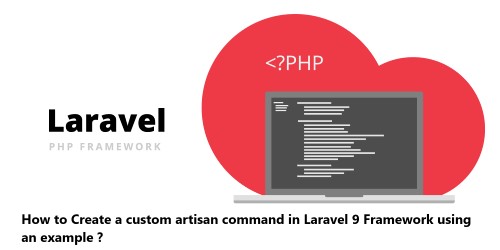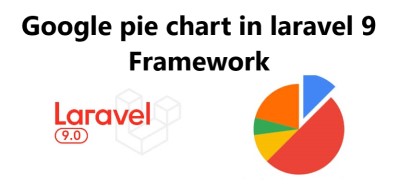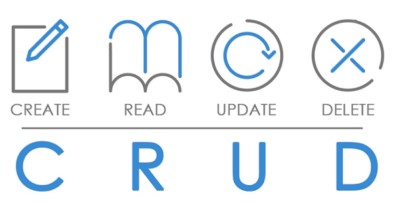How to Create Custom Helper Functions in laravel 9 Framework ?
LaravelCustom helper functions are a great way to reduce code duplication and to make your code more manageable and readable.
Here at FixWebNode, we shall look into how to work with Custom Helper Functions in laravel 9 Framework.
Table of contents [Show]
Creating Custom Helper Functions in Laravel 9
Laravel 9 provides a powerful framework for creating custom helper functions which simplify complex logic, to make code more reusable, and to reduce the amount of code that needs to be written.
Helper functions are stored in the app/helpers.php file.
This file can be used to store any number of custom functions that can be used throughout the application.
To create a custom helper function, start by creating a new function in the app/helpers.php file. For example, let's create a function called "get_user_name" that takes one parameter, the user's id, and returns their name. The code for this function would look like this:
function get_user_name($user_id)
{
$user = User::find($user_id);
return $user->name;
}
Testing the Helper Function
Now that we have created the helper function, let's test it out. To do this, we will create a new route in our web.php file. This route will call the helper function and pass in a user id. The code for this route would look like this:
Route::get('/get-user-name/{user_id}', function ($user_id) {
return get_user_name($user_id);
});
Now, if we visit the /get-user-name/{user_id} route in our web browser and pass in a valid user id, we should see the user's name displayed on the page.
[Need help in fixing Laravel code errors ? We can help you. ]