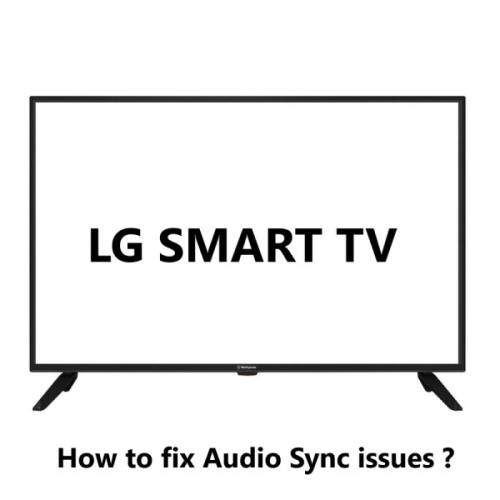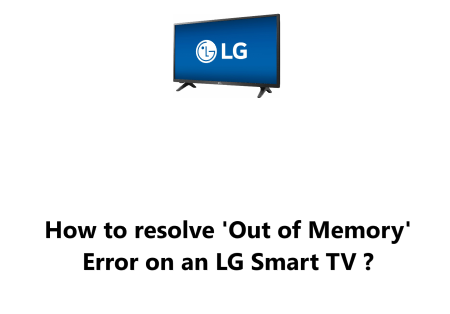Connect a TCL Smart TV to your WiFi Network - How to do it ?
Smart TVsIf you have a TCL Smart TV, connecting it to your Wi-Fi network allows you to access streaming apps, video on demand services, and smart TV features.
This Guide by Fixwebnode Will Show You: Steps to connecting your TCL Smart TV to the Wi-Fi network.
Basically, it's a great way to enjoy all your favorite streaming content.
Table of contents [Show]
Before We Begin
You will need to get your Internet Network Credentials ready.
In order to access a wireless network, you must have the Wireless Network Name (SSID) and Wireless Network Key (Password).
Your wireless router/gateway should have a label with its default wireless settings credentials. If you cannot find it though, refer to the device's documentation.
In the event that your Internet Service Provider equipped the router or gateway, they may have left a setup sheet with the needed credentials.
In the case where you do not know your Wireless Network name (SSID) and Key, reach out to your Internet Service Provider (ISP) or Router Original Equipment Manufacturer (OEM) for help.
How to Connect a TCL Smart TV to your WiFi Network ?
Connecting to Wi-Fi is pretty straightforward, just follow these steps:
- Use your remote to press the Home button, which will bring up the Home screen.
- Navigate up or down with the remote until you highlight Settings.
- Go right to highlight Network, and press OK. If you were connected before, a list of networks will appear. If not, Wireless will be highlighted for you.
- Keep going to the right and select Set up a new wireless connection, then press OK.
- After the list of Wi-Fi networks loads, choose your network and press OK.
- If prompted, type in your Wi-Fi password with the remote using the onscreen keyboard, then highlight Connect and press OK. Remember to enter the correct case sensitive characters for the password.
- You'll receive confirmation if the connection was successful and the internet was connected.
- After that, you'll be informed of the status of your connection.
- The Wi-Fi connection is now complete and operational.
How to Troubleshoot connecting issues while your TCL Smart TV to your Wi-Fi Network ?
If you are having trouble connecting your TCL Smart TV to Wi-Fi, here are some troubleshooting tips:
1. Check your Wi-Fi signal strength. First Make sure that your Wi-Fi router is turned on and that it is working properly. Make sure that your TV is within range of your Wi-Fi router. You can check the signal strength by going to Settings - Network & Internet - Wi-Fi. If the signal strength is weak, try moving your TV closer to your router.
2. Restart your TV and your Wi-Fi router. Sometimes a simple restart can fix connection problems. To restart your TV, unplug it from the power outlet for a few seconds and then plug it back in. To restart your Wi-Fi router, unplug it from the power outlet for 30 seconds and then plug it back in.
3. Forget your Wi-Fi network and reconnect. If you have tried the above steps and you are still having trouble connecting, try forgetting your Wi-Fi network and then reconnecting. To forget your Wi-Fi network, go to Settings - Network & Internet - Wi-Fi and select the name of your Wi-Fi network. Then, select Forget. Once you have forgotten your Wi-Fi network, you can reconnect by following the steps above.
4. Reset your TV to factory settings. If you have tried all of the above steps and you are still having trouble connecting, you can reset your TV to factory settings. This will erase all of your settings, including your Wi-Fi connection. To reset your TV to factory settings, go to Settings - System - Advanced - Reset and select Reset to Factory Defaults.
Connecting your TCL Smart TV to your Wi-Fi network opens up a whole new world of entertainment options.
With Wi-Fi connectivity, you can stream the latest shows and movies, access apps like YouTube and Netflix, and enjoy smart TV features on your TCL Smart TV.
The process of connecting to Wi-Fi is quick and easy.
In just a few simple steps, you can connect your TCL Smart TV to your home network and start enjoying an enhanced viewing experience.
Your TCL Smart TV has so much to offer, all you need to do is connect to Wi-Fi and start streaming!