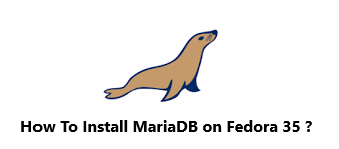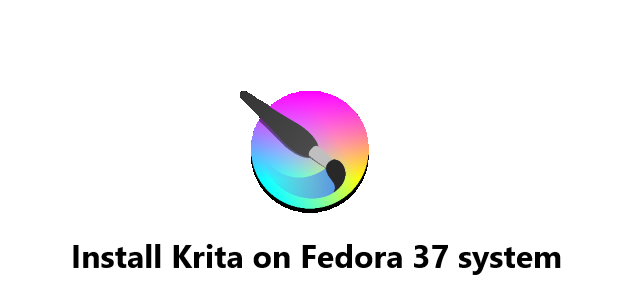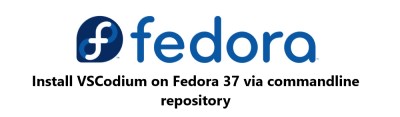Install MariaDB on Fedora 35 - Step by step guide ?
Fedora
MariaDB is an open-source one of the most popular relational database management systems (RDBMS) that is a highly compatible drop-in replacement of MySQL. It offers a better storage engine along with faster caching and query performance.
Here at Fixwebnode, as part of our Server Management Services, we regularly help our Customers to perform related MariaDB configuration queries.
In this context, we shall look into how to install MariaDB on Fedora 35.
Table of contents [Show]
Steps to Install MariaDB on Fedora 35
1. Perform System Update
To begin, update your Fedora operating system to make sure all existing packages are up to date. You can use this command to update the server packages:
$ sudo dnf upgrade
$ sudo dnf update
2. Install MariaDB on the system
By default, MariaDB is available on Fedora 35 base repository. Then we can install MariaDB with the following command below:
$ sudo dnf install mariadb-server
Once the installation is complete, we need to start the MariaDB server to start operating. We do that with the following command below:
$ sudo systemctl start mariadb
$ sudo systemctl enable mariadb
$ sudo systemctl status mariadb
3. Secure MariaDB Installation
By default, MariaDB is not hardened. You can secure MariaDB using the mysql_secure_installation script. you should read and below each step carefully which will set a root password, remove anonymous users, disallow remote root login, and remove the test database and access to secure MariaDB:
$ mysql_secure_installation
Configure it like this:
- Set root password? [Y/n] y
- Remove anonymous users? [Y/n] y
- Disallow root login remotely? [Y/n] y
- Remove test database and access to it? [Y/n] y
- Reload privilege tables now? [Y/n] y
To log into MariaDB, use the following command (note that it's the same command you would use to log into a MariaDB database):
$ mysql -u root -p
Check MariaDB version:
MariaDB [(none)]> SELECT VERSION();
+-----------------+
| VERSION() |
+-----------------+
| 10.6.5-MariaDB |
+-----------------+
1 row in set (0.000 sec)
MariaDB [(none)]>
4. Configure Firewall
For remote clients connectivity, you may have to permit access in the firewall:
$ sudo firewall-cmd --add-service=mysql
$ sudo firewall-cmd --runtime-to-permanent
How To Uninstall mariadb-server on Ubuntu 20.04
To uninstall only the mariadb-server package we can use the following command:
$ sudo apt-get remove mariadb-server
[Need further help with configuring MariaDB on your Linux system ? We can help you. ]
This article covers how to install the MariaDB database on your Fedora 35 system. In fact, MariaDB is an open-source one of the most popular relational database management system (RDBMS) that is a highly compatible drop-in replacement of MySQL.