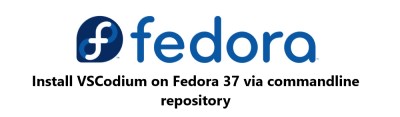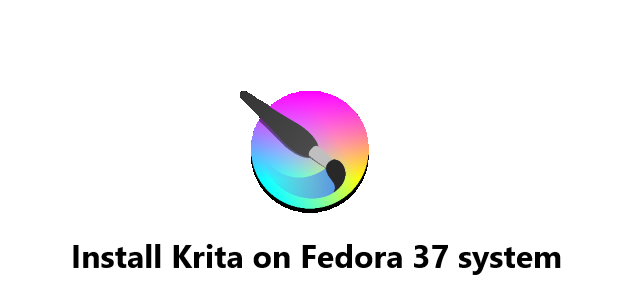Install VSCodium on Fedora 37 system
Fedora
VSCodium is a free, open-source version of Microsoft’s popular Visual Studio Code Integrated Development Environment (IDE). It is a powerful tool for developers, providing a wealth of features and options to help you create and debug robust applications.
Here at Fixwebnode, we shall look into how to install VSCodium on Fedora 37 via the command line repository.
Table of contents [Show]
Prerequisites
Before we begin, make sure that you have the following:
- Fedora 37 installed
- Access to the command line
- Sudo or root privileges
1. Update the System
The first step is to make sure that your system is up to date. To do this, use the command below:
$ sudo dnf update
2. Install VSCodium
Once your system is up to date, Import the GPG key using the following command:
$ sudo rpmkeys --import https://gitlab.com/paulcarroty/vscodium-deb-rpm-repo/-/raw/master/pub.gpg
Next, import the repository using the following command:
$ printf "[gitlab.com_paulcarroty_vscodium_repo]\nname=download.vscodium.com\nbaseurl=https://download.vscodium.com/rpms/\nenabled=1\ngpgcheck=1\nrepo_gpgcheck=1\ngpgkey=https://gitlab.com/paulcarroty/vscodium-deb-rpm-repo/-/raw/master/pub.gpg\nmetadata_expire=1h" | sudo tee -a /etc/yum.repos.d/vscodium.repo
Now, you can install VSCodium by using the command below:
$ sudo dnf install vscodium -y
3. Launch VSCodium
Once the installation is complete, you can launch VSCodium by using the command below:
$ vscodium
or
$codium
The best way to use VSCodium for desktop users that prefer not to use the command line terminal is to open the GUI of the application by following the path:
Activities > Show Applications > VSCodium
How to Update VSCodium with CLI Commands on Fedora Linux ?
You can Use the following command to allow a blanket check for any updates across all DNF packages:
$ sudo dnf update --refresh
That's it! You have now successfully installed VSCodium on your Fedora 37 system.
How to uninstall VSCodium from Fedora 37 ?
Removing VSCodium on Fedora 37 via command line is a relatively simple process.
It requires several steps, which are outlined below:
1. Open a terminal window
To open a terminal window, click the Activities link in the top left corner of your screen, type “terminal” in the search field, and then click the Terminal icon.
2. Remove VSCodium
Now, Enter the following command in the terminal window to remove VSCodium:
$ sudo dnf remove vscodium
3. Confirm the Removal Process
Confirm the removal of VSCodium by typing "y" and pressing enter.
To ensure that all of VSCodium's configuration files have been removed, run the following command:
$ sudo rm -rf ~/.config/VSCodium
The removal process is now complete. You can close the terminal window. VSCodium has been successfully removed from your Fedora 37 system.
[Need help in fixing Fedora Software Installation ? We can help you. ]
This article covers how to install VSCodium on Fedora 37 via the command line repository. We also discussed the steps involved in the removing it if you no longer need it. You should now have a working v