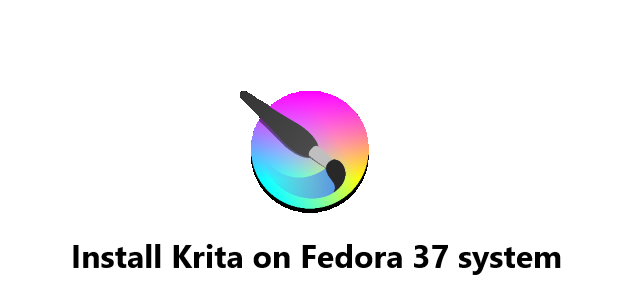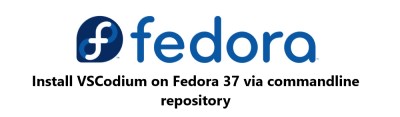Install RStudio IDE on Fedora 35 - Step by step guide ?
FedoraRStudio provides free and open-source tools for R and enterprise-ready professional software for data science teams to develop and share their work at scale. RStudio makes it easier to write Python, Shell, SQL scripts with syntax highlighting, code completion, and smart indentation.
Here at Fixwebnode, as part of our Server Management Services, we regularly help our Customers to perform related open-source Software installation queries.
In this context, we shall look into how to install RStudio IDE on Fedora 35.
Table of contents [Show]
Steps to Install RStudio IDE on Fedora 35
1. Perform System Update
To begin, update your Fedora operating system to make sure all existing packages are up to date. Use this command to update the server packages:
$ sudo dnf upgrade
$ sudo dnf update
2. Install OpenBLAS
Next, install OpenBLAS. OpenBLAS is an optimized BLAS (Basic Linear Algebra Subprograms) library based on GotoBLAS2 1.13 BSD version.
You can run the below command to install OpenBLAS:
$ sudo dnf install openblas
3. Install R Programming Language
Now we run the following command to install R programming:
$ sudo dnf install R
Verify installation R package:
$ R --version
4. Install RStudio IDE on the system
By default, RStudio is available on Fedora 35 base repository. Now run the following command below to install RStudio IDE on your Fedora system:
$ sudo dnf install rstudio-desktop
How to access RStudio IDE on Fedora ?
Once successfully installed, start it by going to Activities -> search for RStudio or by running the rstudio command in the terminal. Alternatively, you can run the rstudio command within the terminal.
How To Uninstall RStudio Desktop from Fedora Linux system ?
You can Remove RStudio using your system's uninstaller from the command line:
Debian/Ubuntu - $ sudo apt-get remove rstudio
CentOS/RedHat/Fedora - $ sudo rpm -e rstudio
[Need help in fixing Fedora Linux system issues ? We can help you. ]