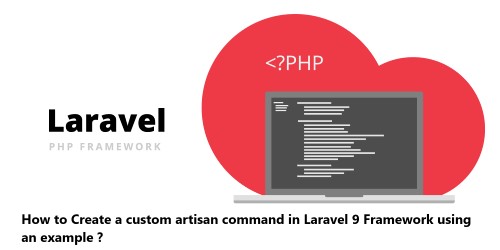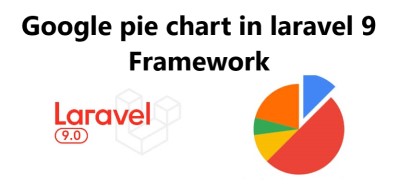Laravel Cookies – Get, Set, Delete Cookies
LaravelCookies are a small data file, which is stored in the remote browser. And by the help of cookies tracking and identifying return users in web applications.
Here at Fixwebnode, as part of our Website Development Services, we regularly help our customers to perform related Laravel queries.
In this guide, you will learn how to use cookies in laravel. Basically, you will see how to get, set and delete all cookies in laravel.
How to use cookies in laravel ?
1. Laravel Set Cookies
You can use cookies::make() method to create or set cookies in laravel:$cookie = Cookie::make('name', 'value', 120);
By Using the cookies::forever method(), you can set cookies forever:$cookie = Cookie::forever('name', 'value');
2. Laravel Get Cookies
You can use cookie::get() method to get cookies in laravel:$val = Cookie::get('cookieName');
If you want to get all cookies in laravel, you can use cookie::get() method as shown below:$get_all_cookies = Cookie::get();
3. Laravel Delete Cookies
You can Use Cookie::forget() method to delete or destroy cookies in laravel:$cookie = Cookie::forget('cookieName');
How to check if Cookie Exists in Laravel ?
If you want to check if cookie exists or not. So you can use Cookie::has(‘name’); to check cookies is exist or not.Cookie::has('cookiename');
OR$request->hasCookie('cookiename')
How to add Cookies With Response ?
Sometimes, you need to add cookies in laravel response. So you can add cookies with response in laravel as shown below:return response('view')->withCookie($cookie);
[Need help in fixing Laravel website issues ? We can help you. ]
This article covers how to Set, Get, Delete Cookies in Laravel. In fact, All cookies created by the Laravel framework are encrypted and signed with an authentication code, which means they will be considered invalid if they have been changed by the client.
The syntax of cookies in Laravel is given below: