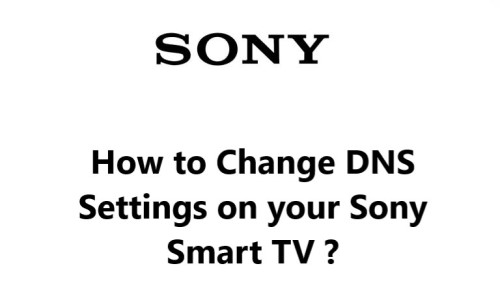Connect Sony Smart TV to WiFi - How to do it ?
Sony Smart TVYou must have the Wireless Network Name (SSID) and Wireless Network Key (Password) to be able to connect your Sony Smart TV to a wireless network.
Most wireless routers/gateways usually have the default credentials on the label at the back. If that is not possible, consult the device's documentation for this information or Reach out to your Internet Service Provider (ISP) or the original equipment manufacturer (OEM ) of your router for help with your network.
This guide by Fixwebnode will walk you through how to go about connecting your Sony Smart TV to Wi-Fi Network.
Table of contents [Show]
What you will need:
- Your Sony Smart TV.
- The remote control for your TV.
- The WiFi password for your home network.
How to Connect your Sony Smart TV to Wi-Fi ?
- Turn on your WiFi router and TV and make sure they are near each other for the best connectivity. Have your WiFi network name (SSID) and password handy as earlier advised.
- Turn on your TV and make sure it is connected to power.
- With your remote, press the Home button.
- Then, navigate to Settings.
- Select Network.
- Choose Network Setup.
- Then select Set up network connection.
- Select Auto, and then also select Wireless LAN.
- Select No to scan for a nearby wireless network.
- Find and select your network from the list and enter your Wi-Fi password.
- Finally, press Enter on your remote.
- Now, select Refresh Internet Content to verify connection.
- Your television is now synced and connected to your Wi-Fi.
How to Troubleshoot Sony Smart TV WiFi connection issues ?
- If your TV is not finding your home network, make sure that your WiFi router is turned on and that you are within range of the WiFi signal.
- If you are entering the correct password for your home network and your TV is still not connecting, try restarting your TV and your WiFi router.
Here are some reasons why your Sony Smart TV might not be connecting to WiFi:
- The WiFi password is incorrect.
- The WiFi router is not turned on.
- The TV is not within range of the WiFi router.
- There is interference from other devices or appliances.
- There is a problem with the TV's network settings.
Connecting your Sony Smart TV to your home WiFi network opens up a whole new world of entertainment options.
You'll be able to stream movies and TV shows, access apps like Netflix and Hulu, browse websites, and more, all from the comfort of your couch.
Setting up the WiFi connection is a quick and simple process that just involves selecting your network name and entering your network password using the TV's on-screen menu.
Once connected, you can start enjoying all the perks of a smart TV and wonder how you ever lived without so many streaming content options right at your fingertips.
Connect your Sony Smart TV to WiFi today and unleash the true power of your entertainment centerpiece.
Happy streaming!